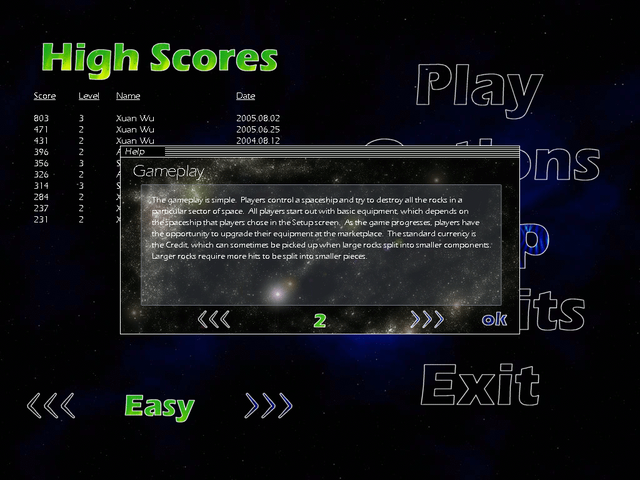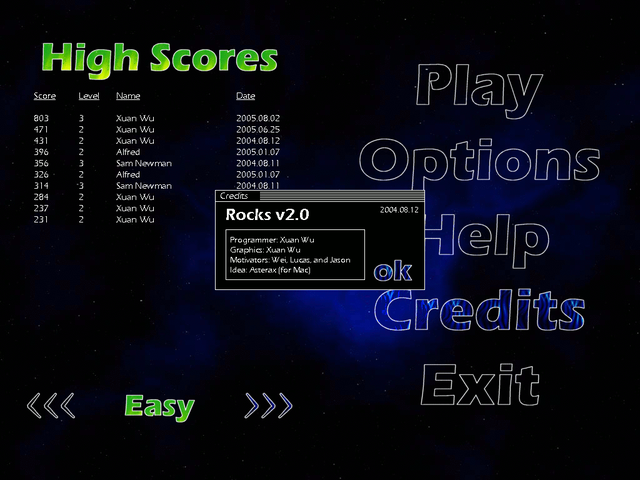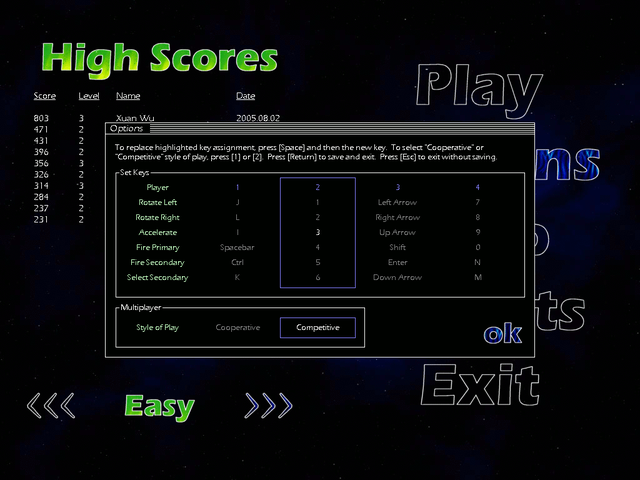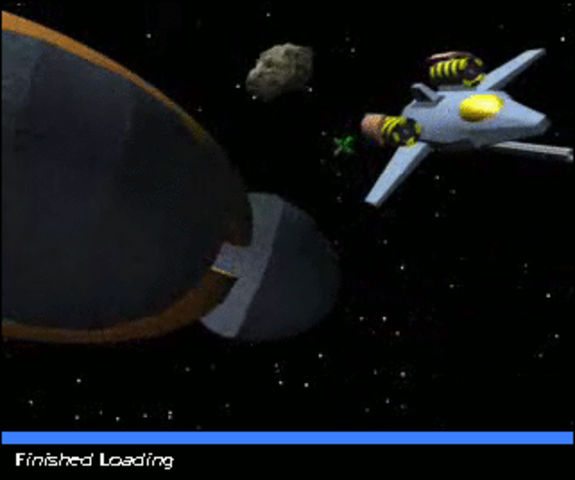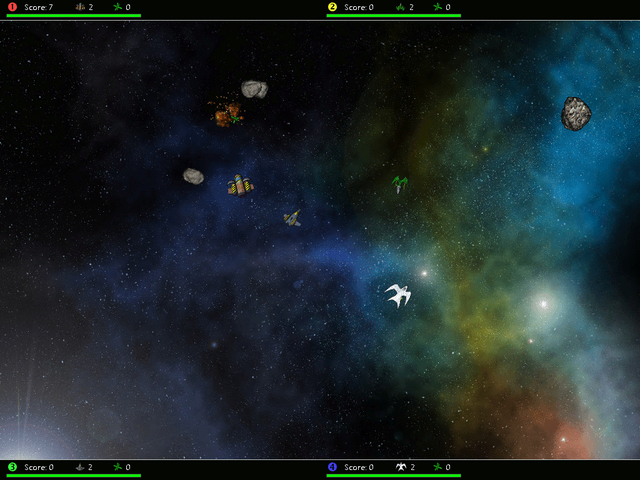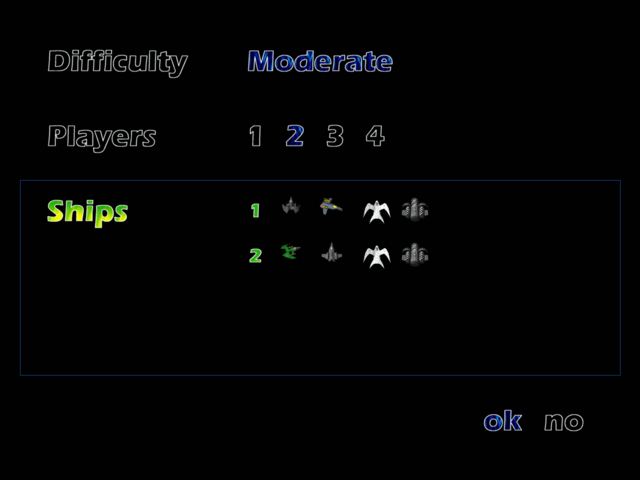Rocks 2
Summer 2005
Several years back, I went over to my friend’s house in Irvine. His family moved from Minnesota to California and brought with them their 15 year old Mac. We booted it up and he showed me this game called Asterax. It was an Asteroids clone, but had a credit and market system by which one could purchase upgrades. The graphics were just as impressive as the gameplay. When I got back home, I wanted to play the game again, but since I had a PC, I couldn’t think of an alternative but to program my own Asterax clone. The concept of a market system was exciting to me as well, and I wanted to add my own features.
Many years and countless iterations later, Rocks 2 was created (I later found out that Asterax was made by a couple of Stanford students). It features stunning graphics and unbelievable sound. (As in, there’s no sound in space, so I took some poetic license; hey! It’s got to be a multimedia experience!).
Technical notes: I used the InvalidateRect function so that the whole screen isn’t repainted on every loop. This saves a lot of time between frames for the earlier levels when there isn’t much going on. One drawback to this game is that it is frame-based, not time-based, so a faster processor would entail faster motion, and a slower processor would exhibit slower motion in lieu of choppiness. I used DirectSound to remove the lag for sound events. I also used DivX to compress the short movie in the beginning. This game supports 4 players on the same keyboard, has user-definable key bindings, and multiple (i.e., cooperative and competitive) multiplayer modes.
Windows 7 and 10 compatibility notice (2019-01-19): You will need dx7vb.dll, which I cannot provide at this time. Assuming you find a safe version of this file, you’ll need to copy it to your C:\Windows\SysWOW64 directory, start up the command line as an administrator, and run regsvr32.exe dx7vb.dll from C:\Windows\SysWOW64. This will allow the game to run, but the intro video won’t play.
Download Rocks 2 Setup (2.60 MB).